Se você criou muitas contas de usuário de FTP e algumas delas não foram usadas e deseja remover uma conta de FTP, você pode fazer isso seguindo este tutorial.
1. Log into your SiteWorx account. (e.g. www.example.com:2443/siteworx/ )
2. Under "SiteWorx Menu", click the "Hosting Features" menu item if it is not already open.
3. Click the "FTP" menu item and then choose the "Accounts" option.![]()
4. Under the "Action" list, select the appropriate FTP Account and then click on the "Delete" button.
5. For confirmation, Again click on the "Delete" button. 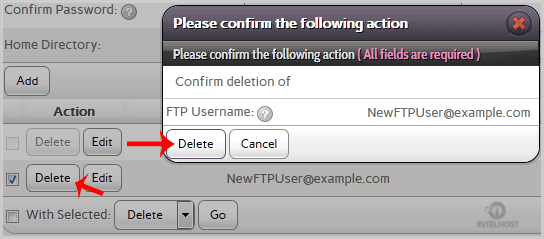
Warning: Data inside your FTP user account will also be removed and will be unrecoverable until you restore it with a backup.
- SiteWorx, FTP
- 0 Usuários acharam útil
Artigos Relacionados
Powered by WHMCompleteSolution

